-
-
Which Operating Systems do you support?
We currently support:
- Windows 95 / 98 / ME / NT / 2000 / XP / 2003 / Vista
- Mac OS X 10.2 or above
- Linux kernel 2.4 or above
- NetWare 5.1 or above
- Solaris 2.x or above
- AIX
- HP-UX
- FreeBSD
- All other operating systems that supports Java2 Runtime Environment 1.3.1 or above
Back To Top
-
Do you support Windows?
Yes. Windows 95, 98, ME, NT, 2000, XP, Server 2003 and Vista.
Back To Top
-
Do you support Mac?
Yes. Mac OS X 10.2 and above as well as Mac OS X Server 10.2 and above.
Back To Top
-
Do you support Linux?
-
What Database or Special Applications do you support?
We currently support:
- Microsoft Exchange Server 2000 / 2003 / 2007
- Microsoft SQL Server 7.0 / 2000 / 2005
- Lotus Domino / Lotus Notes 5.0 or above
- Oracle 8i or above
- MySQL 3.2.4 or above
- Outlook / Outlook Express i.e. *.pst, *.dbx and *.wab
Back To Top
-
Do you support Microsoft Exchange Server backups?
Yes. We support Microsoft Exchange Server 2000, 2003 and 2007.
Back To Top
-
Do you support Microsoft SQL Server backups?
Yes. We support Microsoft SQL Server 7.0, 2000 and 2005.
Back To Top
-
Do you support Oracle Server backups?
-
Do you support MySQL backups?
-
Do you support Lotus Domino or Lotus Notes backup?
Yes. We support Lotus Domino as well as Lotus Notes version 5.0 and above.
Back To Top
-
Do you support Microsoft Outlook PST backups?
Yes. We support Microsoft Outlook PST, DBX and WAB file backup.
Back To Top
-
Does your software backup my currently open files (aka Open File Backup?) That is can you backup files that are currently open and being edited?
Yes. Our client software integrates with Microsoft's Volume Shadow Copy Service (VSS) in order to backup open/locked files on Windows XP and Windows Server 2003.
Note: On Mac OS X and Linux systems this feature is unnecessary because those operating systems do not lock open files like XP and 2003 do.
Back To Top
-
-
Is the data encrypted?
Yes. In fact, it is double encrypted. First the backup data is encrypted with a 128-bit symmetric key encryption (AES, TripleDES, TwoFish). Secondly the already encrypted data is sent to the server via an encrypted socket that uses 1024-bit RSA public key encryption.
Back To Top
-
Am I the only one who has access to my data?
Yes. Only those with access to your password/Backup Set Encryption Key can get access to your data. Therefore we recommend that you keep your password/Backup Set Encryption Key safe. Somewhere off-site like a safety deposit box is always a good place for such things.
Back To Top
-
Where is my Data Stored?
Your data is stored encrypted on a state-of-the-art data centre in Vancouver, Canada. The Data Centre is located in an underground bunker that formerly served as bank vault and is seismically braced. There are fire suppression, alarm, and 24x7 video monitoring systems as well as multiple layers of physical facility security.
Back To Top
-
What happens if your server goes down? Is there any redundancy?
Yes. Our main backup centre server is regularly replicated to another alternate server that is securely hosted on a completely different site. Therefore our backup centre architecture has redundancy built-in.
Back To Top
-
Will the backup work through my firewall?
Yes. Our backup software was designed to function through most firewall.
Back To Top
-
-
Are you backing up just the changed files all the files each and every time?
Just the changed files since the last backup. This saves space and time since it does not have to backup each and every file each and every time. This methodology is often called Incremental Backup.
In fact, not only do we do Incremental Backup but we also do block-level backup. That means that only the individual portions of a file (called “blocks” in programmer lingo) that have changed since the last back up are copied.
Back To Top
-
Do versions of the same file take up lots of space?
No. Each time we backup a new version of the file, we are only backing up the changes to that file since the last backup (typically only a day ago.) This methodology is called Incremental Backup.
In fact, not only do we do Incremental Backup but we also do block-level backup. That means that only the individual portions of a file (called “blocks” in programmer lingo) that have changed since the last back up are copied.
Back To Top
-
Will it slow down my computer?
No. The backup client has been designed not to slow down your computer. That added with the fact that backups will be typically scheduled to run at night, means that no one will be using the computer when the backup is running.
Back To Top
-
What happens if a restore gets interrupted?
You would simply re-connect and restart the restore.
Back To Top
-
What if I am travelling and only have dial-up internet?
Your backup/restore may take slightly longer but rest assured it will get done. Because we are only backing up the changes to files (after the initial “seed” backup) a typical daily backup does not take very long or send too much data.
Back To Top
-
-
How do a close my ZenDati Account
We'll be sad to see you go however if you really do wish to close your account, you must contact our customer support team and request that they terminate your account at the end of the current billing cycle. After your current billing cycle ends, your account will be automatically terminated and all data from your account deleted.
Note: All data from terminated accounts is deleted immediately and is not recoverable. Therefore before you request an account termination, we advise you to seek alternative backup measures and make sure that they are working for you. The last thing we would want to see happen is that you terminate your account and then suffer a data loss incident before you have successfully provisioned your new backup system with a copy of your data.
Back To Top
-
What happens to my data after I terminate my account?
All data from terminated accounts is deleted immediately and is not recoverable. Therefore before you request an account termination, we advise you to seek alternative backup measures and make sure that they are working for you. The last thing we would want to see happen is that you terminate your account and then suffer a data loss incident before you have successfully provisioned your new backup system with a copy of your data.
Back To Top